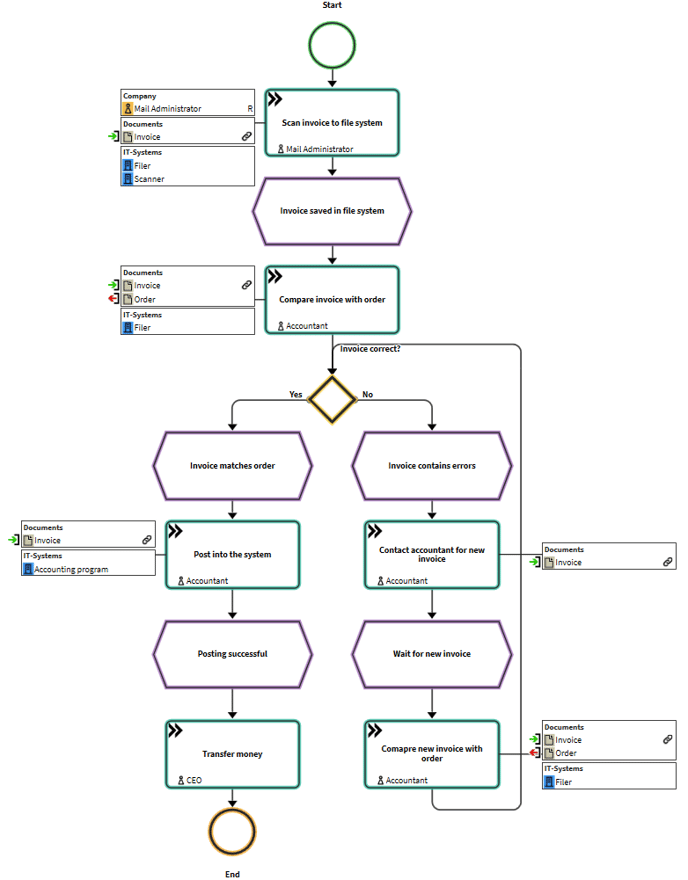- Knowledge Base
- FireStart Suite User
- Quick Tutorial - Modeling Basics
Assigning an IT-System
To assign an IT System to a process step, right-click the element and click Select IT Systems. To change or remove assigned IT Systems please also use Select IT Systems.

Before you can assign an IT System to a process step, you need to select the IT System model first in the dialog Manage used models. After an IT System model is selected, the dialog Select referenced IT Systems shows all available IT Systems in this model.
The assigned IT System is displayed on the task. Please make sure there is enough space on the left for further references.

Here, you see the complete process with assigned roles and IT Systems and attached documents. Please complete your model accordingly.