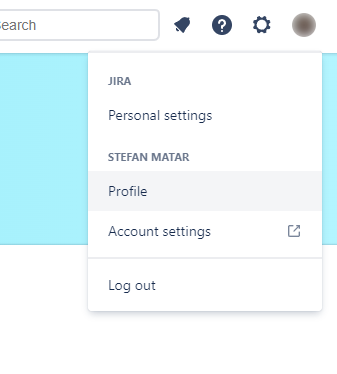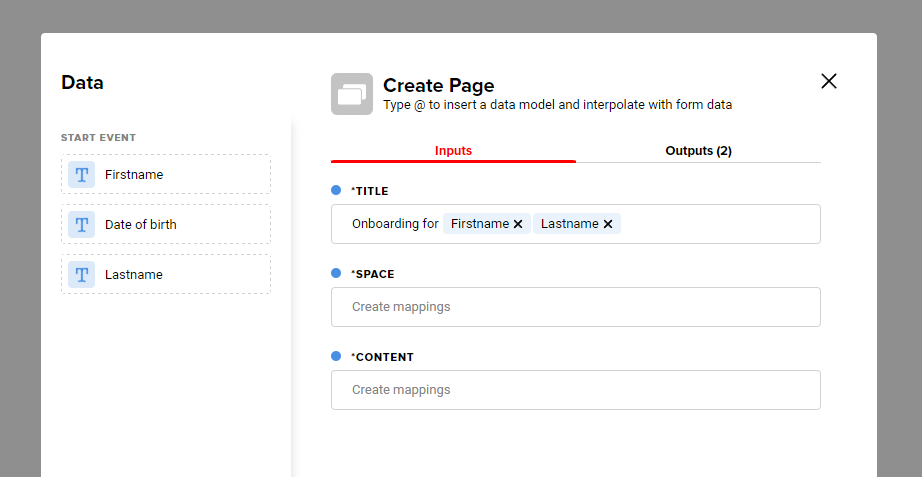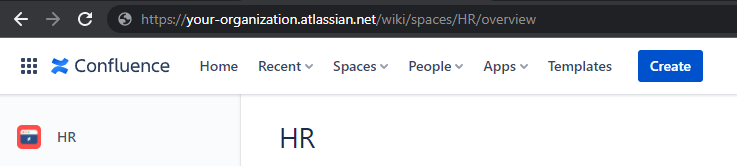If you want to use an integration in your process, please read the general Integrations article first.
How do you connect?
To connect your Confluence account to FireStart Cloud, you need an organization with Confluence, a valid user in that organization, and the organizations' Cloud ID.
Where can you find your Cloud ID?
Your Cloud ID can be found here https://admin.atlassian.com/.
The URL should be auto-filled with https://admin.atlassian.com/s/<cloud-id>/users
Copy and paste that cloud-id.
Where can you find your Account ID?
Go to your User account and click on Profile:
You will be redirected to https://<your-tenant>.atlassian.net/jira/people/<account-id>.
Now you can copy the account-id on there.
How do you use it?
Create Page
The Create Page action allows you to create a new Confluence page in a given space using FireStart Cloud.
To configure the space that the page should be created in, you can visit the space in confluence and get it from the URL:
https://your-organization.atlassian.net/wiki/spaces/<space key>/overview
As in the example above, the space key would be HR.
This can then be used as Space when configuring the action.
Once this action runs, it will create a page with a given title and content in the defined space.