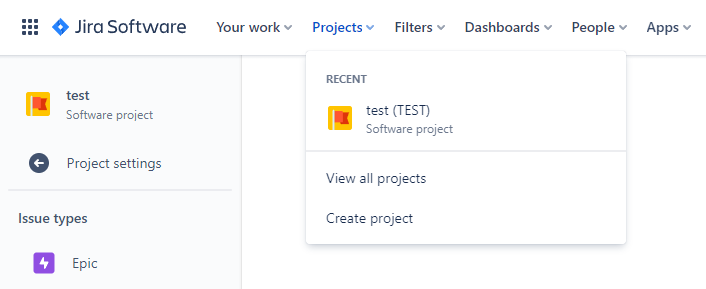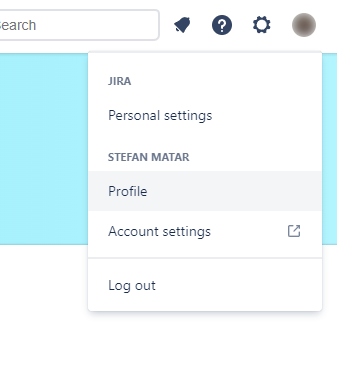If you want to use an integration in your process, please read the general Integrations article first.
How do you connect?
To connect your Jira account to FireStart Cloud, you need an organization with Jira, a valid user in that organization, and the organizations' Cloud ID.
Where can you find your Cloud ID?
Your Cloud ID can be found here.
The URL should be auto-filled with https://admin.atlassian.com/s/<cloud-id>/users.
After that, copy and paste that cloud-id.
How do you use it?
Create Issue
Issue Type: name of the type you would like to create the issue as. You can find all your created issue types under the following location:
https://<your-tenant>.atlassian.net/jira/software/projects/<project-id>/settings/issuetypes
In this example, Bug is an issue type. You can take Bug as the issue type
Project Key: the project key can be found in the URL of your project: https://<your-tenant>.atlassian.net/jira/software/projects/<project-key>
Simply click on a project in Jira and check the URL.
A configuration could look something like this:
Get User Info
Where can you find your Account ID?
Go to your User account and click on Profile:
You will be redirected to https://<your-tenant>.atlassian.net/jira/people/<account-id>.
Now you can copy the account-id on there.