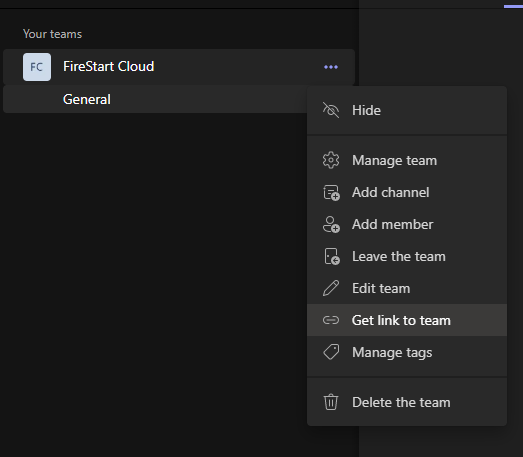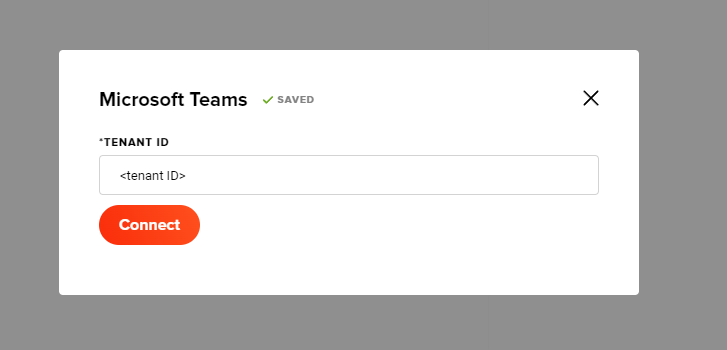If you want to use an integration in your process, please read the general Integrations article first.
How do you connect?
Open Microsoft Teams, right-click a team, and click Get link to team.
You can now copy a URL that contains your tenant ID.
https://teams.microsoft.com/...tenantId=xyz
The tenant ID is the final portion of the URL after tenantId=, in this example: xyz.
To connect to Microsoft Teams, copy the tenant ID, navigate to Integrations > Microsoft Teams > Configure Integration, paste the tenant ID, and click Connect.
How to use Microsoft Teams actions?
The following actions are available:
-
Create Channel
-
Get Channel Info
-
Send Message
For example, to create a new channel in your Teams account, select the Create Channel action and use it in your process. To configure it, select a Team from the drop-down list, and enter a Display Name and a Description.