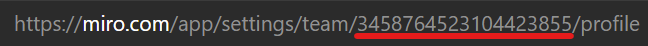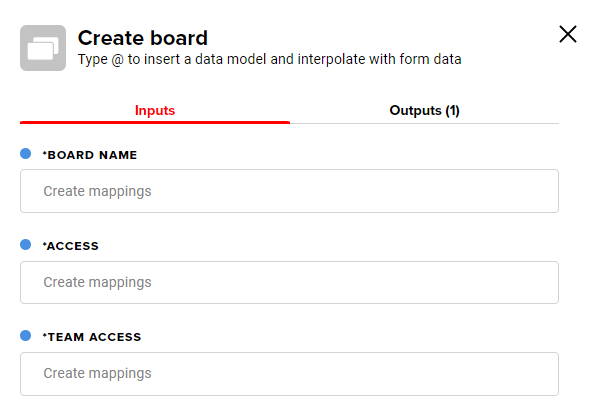If you want to use an integration in your process, please read the general Integrations article first.
How do you connect?
To connect to Miro, navigate to Integrations > Miro > Configure Integration and click Connect.
Use the drop-down list to select a team you would like to connect and click Authorize.
How do you use it?
Invite user
To invite a user, you need to provide the Team Id and the E-mail of the user you would like to invite.
To get the Team ID, open Miro in a browser and navigate to your Team profile:
Go to the address bar of your browser and find your Team ID between team/ and the next /.
Create board
To create a board, you need to provide three parameters.
The Board name is the name of the board that will be created.
Access supports the following values:
-
private — only you have access to the board
-
view — can view, no sign-in required
-
comment — can comment, no sign-in required
Team access supports the following values:
-
private — nobody in the team can find and access the board
-
view — any team member can find and view the board
-
comment — any team member can find and comment on the board
-
edit — any team member can find and edit the board