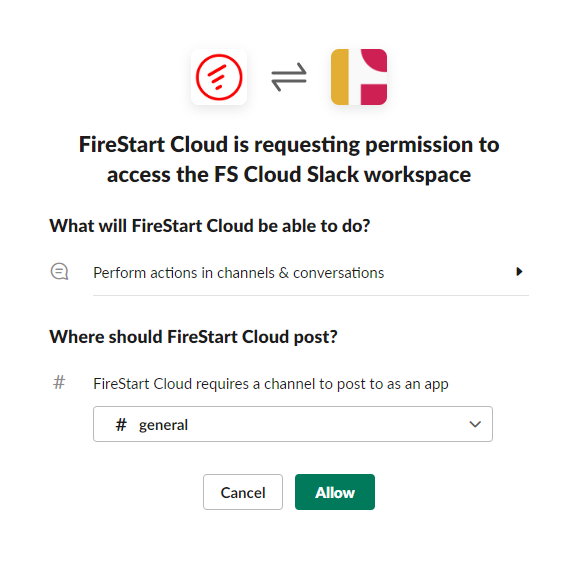If you want to use an integration in your process, please read the general Integrations article first.
How do you connect?
To connect to Slack, navigate to Integrations > Slack > Configure Integration and click Connect.
You will be redirected to the Slack authorization page where you will be asked to log in and authorize the FireStart Cloud application.
Use the drop-down menu to select a Slack channel where you want FireStart Cloud to post.
Click Allow to go back to FireStart Cloud. The green Configured tag indicates whether the authorization was successful. You’re now good to go!
How to use Slack actions?
To configure the Send message action, simply use the dropdown menu to select a channel and enter your message.