- Knowledge Base
- FireStart Suite User
- How do I ...?
Execute a PowerShell script remotely
You can run a PowerShell script not only on the FireStart server, but also on a remote host.
Prerequisites: an installed and running RemoteAgent on the remote host and a running and reachable RemoteEventReceiver, as the RemoteAgent is sending messages via the RemoteEventReceiver to the FireStart server.
In the PowerShell activity, check the checkbox Execute on different server and enter the Server name of the remote host, on which the remote agent is running.
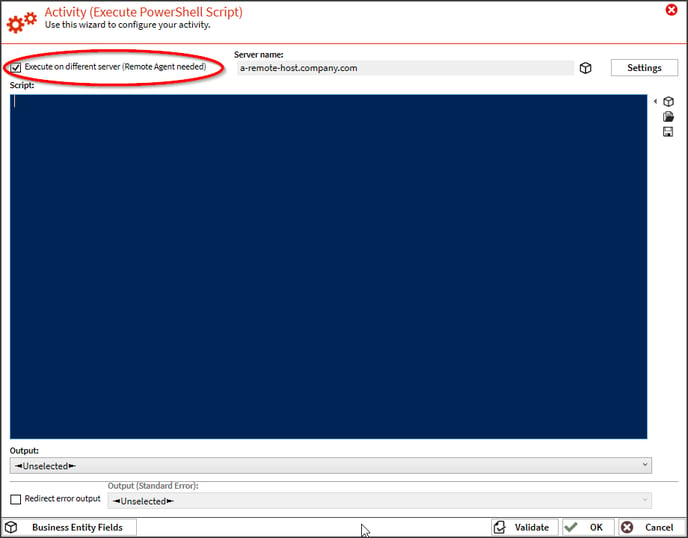
Now, type the script you would like to run.
