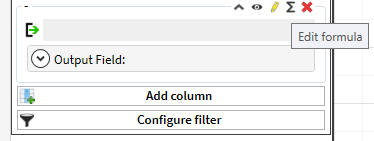All FireStart Business Entity field types are supported in both the Editable Tables and the Selection Tables. Every column of the Table can be bound to a Business Entity field and be of one of these types, should be edited by type and/or can be sorted accordingly:
- Booleans
- Passwords
- Numbers
- Dated
- Times
- Attachment Fields
- Formulas
Text, Passwords and Booleans
Passwords can not be sorted due to security reasons. In editable tables, all three types can be edited inline without opening the full row editing popup form.

Numbers
Numbers can be sorted by their internal value. They can be displayed in their localized version and can be entered in their localized form in editable tables (decimal point (English) vs. decimal comma (other languages)):

The value of a number field is validated during input. An invalid entry will be framed in a colored border and clicking out of the control during this state resets the content to its previous value.

Dates, Times and DateTimes
The various dates and times and their combinations are all displayed in a localized form, can be edited inline in the editable tables and are sorted by their internal ISO string.
In full row editing mode from the editable tables, each of the types gets a specialized control that is also available in inline editing mode.

Date
Display and Sort
unsorted, sorted EN, sorted DE


Time
Can now also be edited in inline mode in editable tables and is sorted by the internal value and shown localized (English with AM/PM).

Combination of Date and Time can also be edited in inline mode and is displayed localized and sorted by the internal invariant value.

Attachments
Binding a column to an attachment field shows a list of all the attachments available in this field with an icon, filename and file size for each of them. This feature also carries over to the old selection table control.
The filename is clickable and opens the attachment in the browser (if supported) or starts a download of the file.

Opening a table row with an attachment column in full row editing mode in the editable table control gives users a popup form. This form displays a file input control like the ones that are already available in existing FireStart forms.
The file input control gives users the ability to download, upload and remove files from the bound attachment field.

If the attachments are stored in a third party system like SharePoint instead of directly in the FireStart File DB, loading all the meta information can be really slow for longer lists. So in these cases, the attachment information is only loaded on demand.

Users have to click in the table cell they want to reveal so that a loading mechanism starts that gets all the information needed from the third-party system to show a list of all the files in this attachment field. During the loading process a loading animation is shown in the cell and when finished the files are revealed.

Formulas
Add an additional column and click on the Edit formula button.