The FireStart RemoteEventReceiver is a .NET Core Application which is responsible for sending and receiving events from systems like SharePoint, for example. There are no prerequisites for deploying and running the RemoteEventReceiver since it is a self-contained application.
By default, the RemoteEventReceiver is hosted with the FireStart Process Portal in IIS under the sub-application Services.
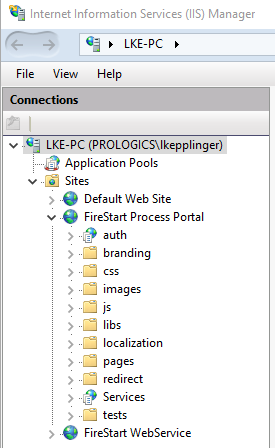
The default URL for the RemoteEventReceiver is https://<firestart-server-url>:443/services. You can always test if the RemoteEventReceiver is up and running by calling the default URL like this: https://<firestart-server-url>:443/services/RemoteEventReceiver.svc .
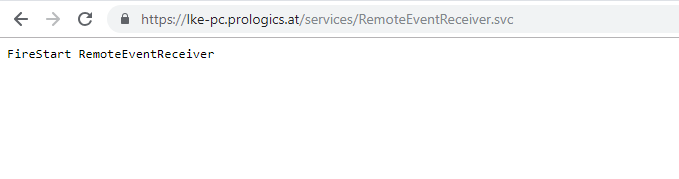
You can host the RemoteEventReceiver anywhere you like as long as it is accessible via the web anonymously, for example in Azure. To learn how the RemoteEventReceiver is set up in Azure click here.
Have a look at the screenshot below for further information on how to change the URL.
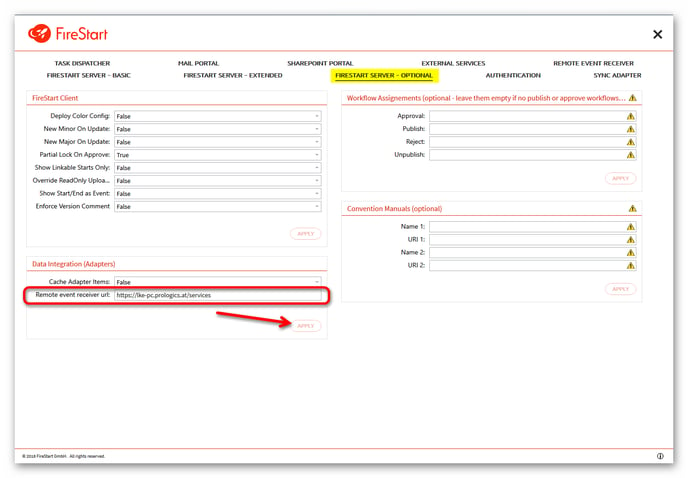
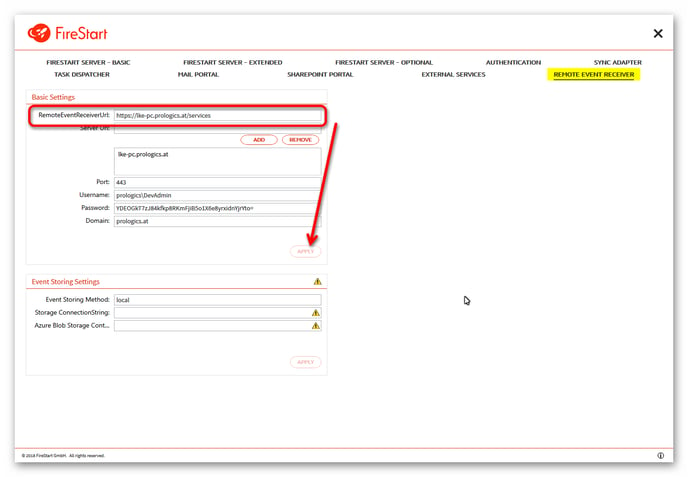
We recommend you double-check the RemoteEventReceiver URL in the Configuration Wizard even when using default hosting.
The RemoteEventReceiver tab in the Configuration Wizard is used to fill the appsettings.json file of the RemoteEventReceiver core application. You can always change the properties in this appsettings.json file but it is recommended to change the values with the configuration wizard. The appsettings.json file can be found in the FireStart RemoteEventReceiver folder which should be located in C:\Program Files\FireStart by default. You don't need to change the other properties since they are generated from your registry settings. If you, however, don't want to store your events locally, you can set an AzureBlob-ConnectionString as well as a storage container and set the Event Storing Method to azureblob.
Attention: Whenever you change the RemoteEventReceiver hosting location, a restart of the FireStart Server is required, in order to update the existing business entity mappings.
Keep in mind that if you are hosting the RemoteEventReceiver somewhere else you need to make sure that the hosting environment trusts the certificate of the URL provided in the server URL segment in the Configuration Wizard. An example of how this is done would be to use a reverse proxy server with a public certificate and use the URL of the reverse proxy as server URL.
