FireStart can handle mail servers connected via SMTP, EWS, or Graph. The settings are located in the client under Preferences > Server Settings > Task Portal Mail.

The connection templates (see below) can also be used with the
-
SendMail Activity,
-
SendMeetingRequest Activity,
-
ExchangeMailWatcher,
-
FireStart Client server settings.
SMTP & EWS
The settings for SMTP and EWS as service provider are quite similar. We will use SMTP in the following example.
First, select the requested mail service provider, for example SMTP.
Next, select an existing template or create a new one. If creating a new one, default credentials for the template have to be selected or new ones created.
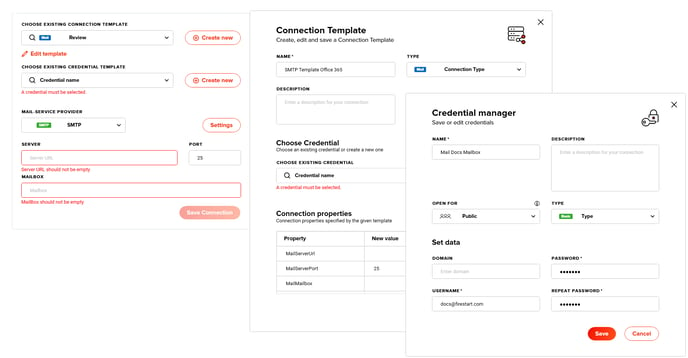
Next, fill out the missing data in the template.

Now, data from the template has been taken over to the SMTP settings and can be edited, if needed.

Graph
First, select Graph mail service provider.
Next, select a connection template or create a new one.
In the next step, select credentials or create new ones.
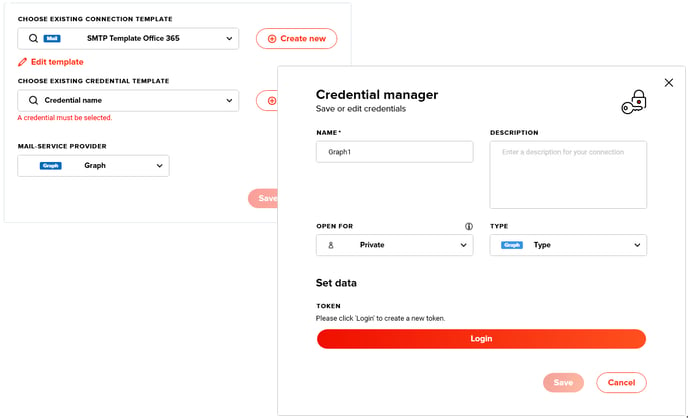
Click Login. After successful login, account details are displayed.

Now, connection and settings can be saved and are ready for use.
