The Teams activity set allows you to interact with Microsoft Teams from within your workflows. Currently, activities for interacting with messages, channels, and teams are available.
- Common Settings for the Following Activities
- Get Teams
- Get Channels
- Get Channel
- List Channel Messages
- Create Channel
- Delete Channel
- Get Message Replies
- Reply to Message
- Send Message
Before you can use the activities with your Office 365 tenant, an app registration in Azure and some configuration in the FireStart Config Wizard is needed. First, create an empty App-Registration where ClientID/Client Secret is set. Next, set the API permissions.
Find all API permissions for the Teams activities in FireStart below.
Note: Some permissions require admin consent since a lot of the Teams API is still in the beta version of the Microsoft Graph API.

After creating the necessary permissions, copy the Client ID and Client Secret into the config wizard in the External Services tab.
Common Settings for the Following Activities
Login
In all Teams activities' configuration, a Login button is shown. This login brings you to an Office 365 login window. These credentials are used during configuration and runtime. Therefore, the used credentials are used for the API access when the Workflow is executed.
Create new Item
The checkbox Always create new item is selected by default and means that a new BusinessEntity item is created, no matter, if the BE is included as Select or Create new in the BusinessEntiy selection.
Get Teams
This activity returns all Teams, which the logged in user is part of. The return data can be used in other Teams activities, for example Send message or Get channel. For each team, a BE item will be created. All variables of the BE should have data type 'text'.
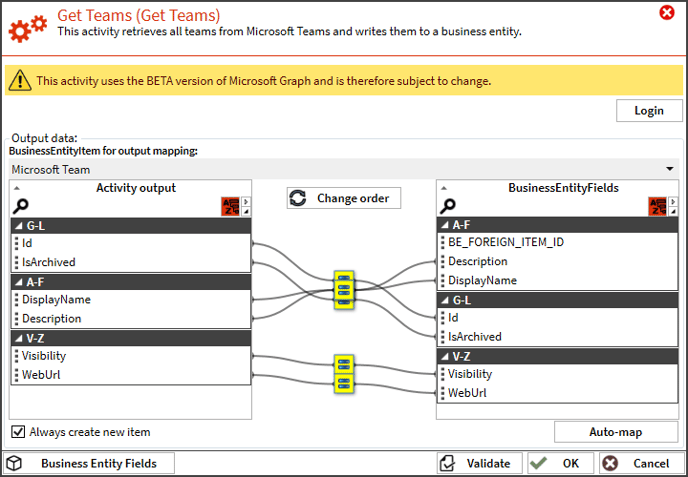
Get Team
This activity returns the data of a specific team. The return data can be used in other Teams activities, for example 'Send message' or 'Get a channel'. For each team, a BE item will be created. All variables of the BE should have data type 'text'.
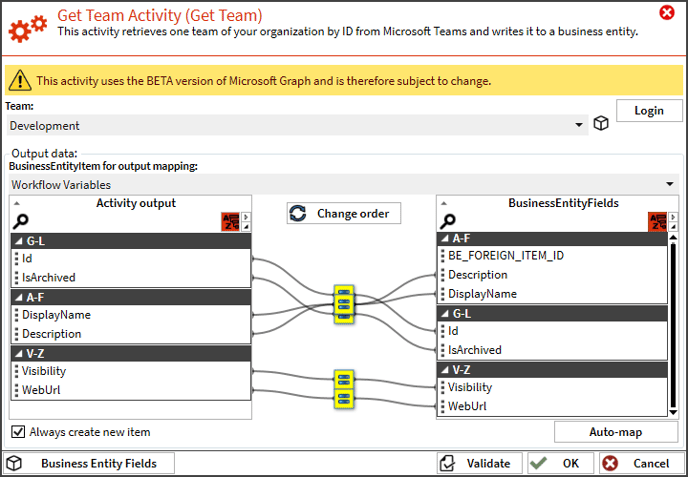
| Property | Description |
| Team | The Id of the team. Use dropdown to select (after login) or use the UUID of team as runtime variable (BusinessEntity field) |
| Output Data | The BusinessEntity item to which the Information about the available Channels should be written and map the provided properties to BusinessEntity fields. All variables of the BE should have data type 'text'. |
Get Channels
This activity returns a list of Channels for a specified Team in Microsoft Teams.

| Property | Description |
| Team | The Id of the team. Use dropdown to select (after login) or use the UUID of team as runtime variable (BusinessEntity field) |
| Output Data | The BusinessEntity item to which the Information about the available Channels should be written and map the provided properties to BusinessEntity fields. All variables of the BE should have data type 'text'. |
Get Channel
This activity returns data of a channels for a specified team in Microsoft Teams.
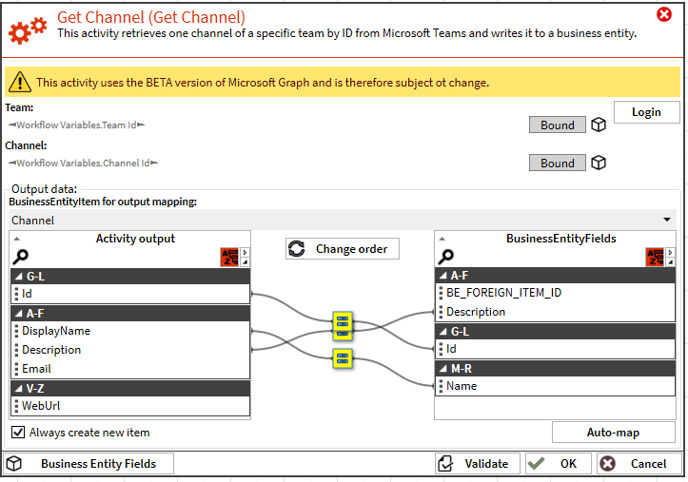
| Property | Description |
| Team | The Id of the team. Use dropdown to select (after login) or use the UUID of team as runtime variable (BusinessEntity field) |
| Channel | The Id of the channel. Use dropdown to select (after login) or use the UUID of the channel as runtime variable (BusinessEntity field) |
| Output Data | The BusinessEntity item to which the Information about the selected Channel should be written and map the provided properties to BusinessEntity fields. All variables of the BE should have data type 'text'. |
List Channel Messages
This activity returns the messages of a channels for a specified team in Microsoft Teams.

| Property | Description |
| Team | The Id of the team. Use dropdown to select (after login) or use the UUID of team as runtime variable (BusinessEntity field) |
| Channel | The Id of the channel. Use dropdown to select (after login) or use the UUID of the channel as runtime variable (BusinessEntity field) |
| Output Data | The BusinessEntity item to which the messages of the selected Channel should be written and map the provided properties to BusinessEntity fields. All variables of the BE should have data type 'text'. |
Create Channel
This activity creates a Channel for a Team in Microsoft Teams.

| Property | Description |
| Team | The Id of the team. Use dropdown to select (after login) or use the UUID of team as runtime variable (BusinessEntity field) |
| Display name | The name with which the Channel should be created |
| Description | The description of the created Channel |
| Channel ID |
The Id of the newly created Channel. |
Delete Channel
This activity deletes a Channel from Microsoft Teams.

| Property | Description |
| Team | The Id of the team. Use dropdown to select (after login) or use the UUID of team as runtime variable (BusinessEntity field) |
| Channel | The Id of the channel, being deleted. Use dropdown to select (after login) or use the UUID of team as runtime variable (BusinesEntity field). |
Get Message Replies
This activity gets all replies to a message.

| Property | Description |
| Team | The Id of the team. Use dropdown to select (after login) or use the UUID of team as runtime variable (BusinessEntity field) |
| Channel | The Id of the team. Use dropdown to select (after login) or use the UUID of team as runtime variable (BusinessEntity field) |
| Message Id | The Id of the message, the replies should be fetched |
| Output Data |
The BusinessEntity item to which the messages of the selected Channel should be written and map the provided properties to BusinessEntity fields. All variables of the BE should have data type 'text'. |
Reply to Message
This activity posts a reply to a message.

| Property | Description |
| Team | The Id of the team. Use dropdown to select (after login) or use the UUID of team as runtime variable (BusinessEntity field) |
| Channel | The Id of the team. Use dropdown to select (after login) or use the UUID of team as runtime variable (BusinessEntity field) |
| Message Id | The Id of the message, the replies should be posted. |
| Subject | The subject of the newly posted message |
| Priority | The priority of the newly posted message (Low/Normal/High) |
| Body | The message itself. It can be plain text of HTML input |
| Output |
The Id of the newly posted message. |
Send Message
This activity sends a message to a Teams channel

| Property | Description |
| Team | The Id of the team. Use dropdown to select (after login) or use the UUID of team as runtime variable (BusinessEntity field) |
| Channel | The Id of the team. Use dropdown to select (after login) or use the UUID of team as runtime variable (BusinessEntity field) |
| Subject | The subject of the newly posted message |
| Priority | The priority of the newly posted message (Low/Normal/High) |
| Body | The message itself. It can be plain text of HTML input |
| Output |
The Id of the newly posted message. |
