Notifications (e.g a message from another FireStart user or a failed task) can be received via internal notifications in FireStart or via Mail. More notification plugins (e.g. MS Teams) will come in the future, so watch out for them.
Notification Types
A notification may have one to multiple types. The following types are currently implemented:
-
Activities
-
Activities may send notifications eg. BESync, SMS/BingTranslate warn about missing credentials
-
-
Workflows
-
Sent when the DynamicUser is set to an User which does not have a Email/LoginName but the value is written to a BusinessEntity Field
-
User sends notification directly from workflow.

-
-
System
-
Event Handling fails
-
BEs cannot be cached
-
-
Tasks
-
For User when a Task was Deployed
-
For Owner when all Users have declined a Task
-
-
Processes
-
Model changed (published, approved, deployed, changed, ….)
-
User sends notification directly from model.

-
-
Users
-
Notifications sent from a User.

-
-
Failures
-
Failed Task added
-
Settings
In the settings page, users are able to customize which notifications they want to get and for which notification types they also want to get a mail.
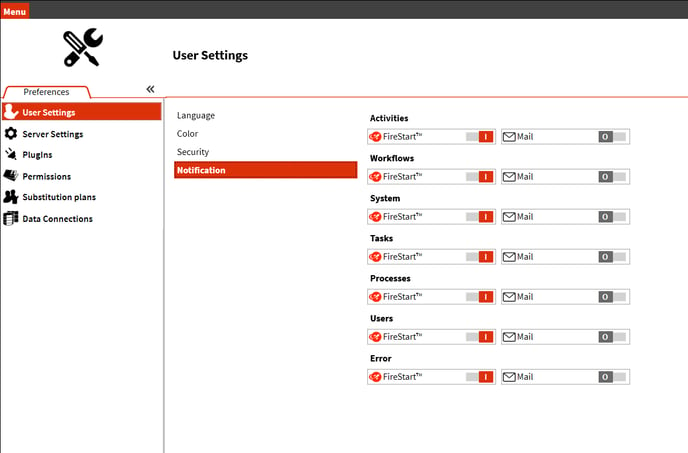
The notification settings are also reachable directly via the notification view.
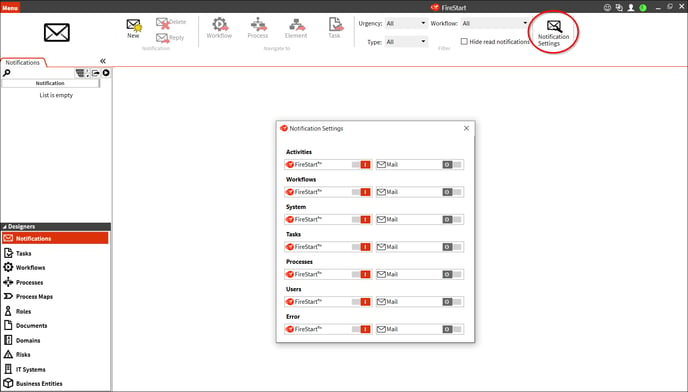
Mail Plugin
In the Client Settings -> Plugins -> Notifications, you see the available notification plugins. The internal notification system is integrated in the FireStart server, and therefore, it is not listed here. The mail plugin using the mail configuration from the Config wizard setting.

Notification Mail
If users activate the mail delivery for a category, they will get the notification not only in FireStart but also via mail.
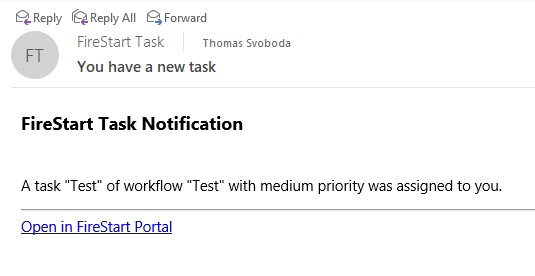
FireStart Outlook AddIn
If the user has the FireStart Outlook AddIn installed, they get the Process Portal notification view embedded in the Outlook preview pane when opening a FireStart notification mail. With the buttons on the lower right they can easily switch to the related workflow, process or task.


