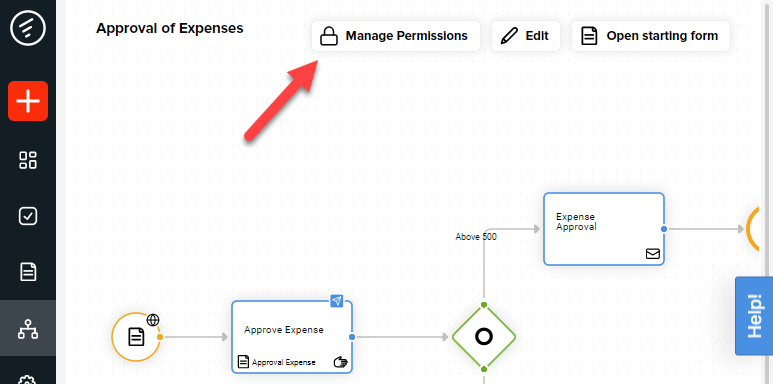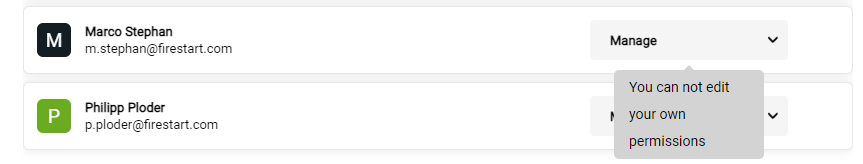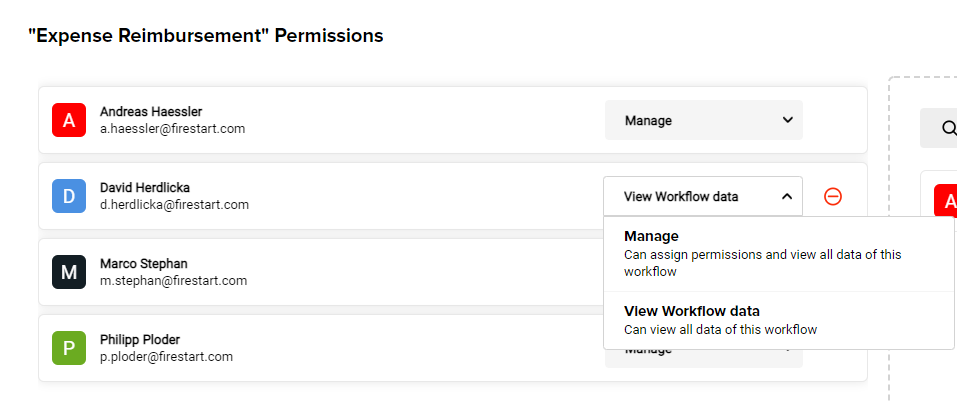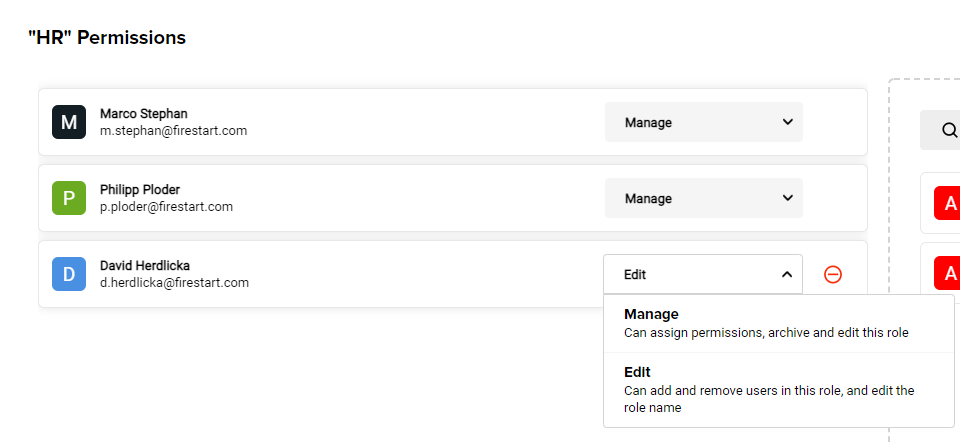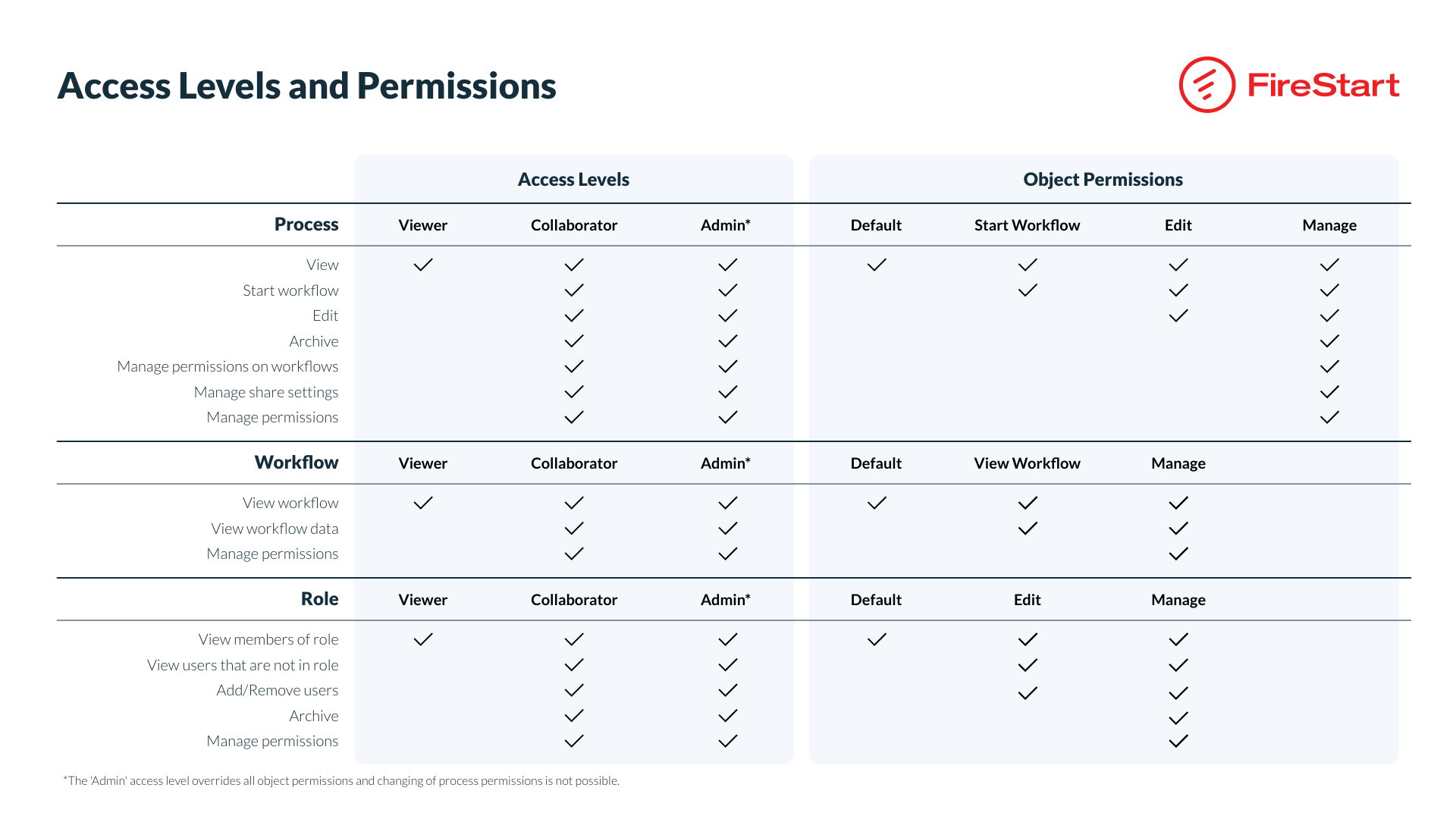With access level permissions, you can control which users have access to which product features. With object permissions, you can be much more precise and have control over permissions on specific processes, workflows, and roles.
Manage Permissions
To manage permissions for a specific object, e.g., a process, select a process and find the Permissions button. The button is visible only to users that have the Manage role of an object. These are:
-
Admins (always access to everything)
-
Object creators (users that have created the process/workflow/role)
-
Users that have explicitly been granted permission
As with access levels, users can never change their own permissions. This ensures that there is always someone to take over the management role of an object.
Object creators are not treated differently than any other user with Manage permission. Other users with this permission could revoke the permissions of the creator.
Processes
-
Manage
Allows a user to perform every action on a process including archiving, assigning, and revoking permissions making the starting form public.
-
Edit
Allows a user to edit the process model, rename the process, and publish changes. This permission also includes the Start Workflow permission.
-
Start Workflow
Allows a user to start workflows from this process.
To allow everyone within your organization to start workflows of a process, just toggle the option:
Workflows
-
Manage
Allows a user to assign and revoke workflow-specific permissions. Includes View Data permissions. -
View Data
Allows a user to view all data of this workflow.
Roles
-
Manage
Allows a user to assign and revoke role-specific permissions and archiving the role. Includes Edit permissions. -
Edit
Allows a user to rename a role, add and remove members.