To define Portal Bindings for a Role, right click on the Role and choose Select portal bindings from the Quad Menu. The Portal Bindings will be used for every User within the Role.
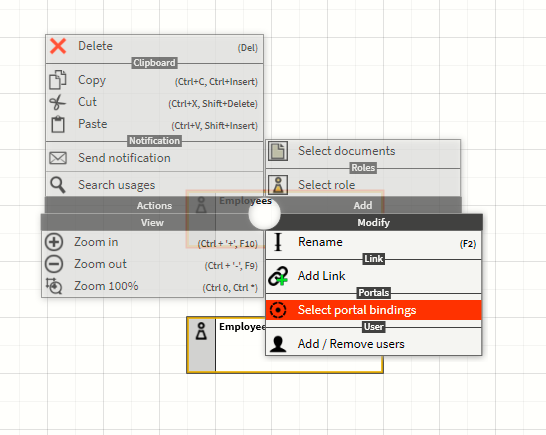
The second way to define Portal Bindings is the User Settings dialog, where you can set the Task deployment for a specific User.
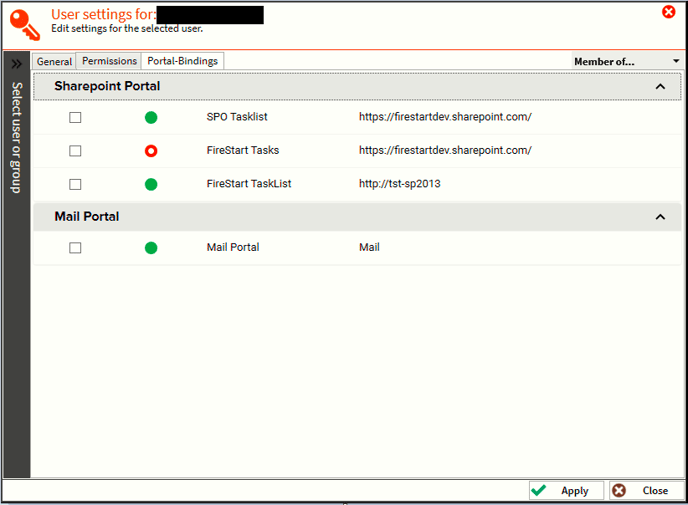

An entry consists of the following information (from left to right):
-
Selected is checked if the binding is used by the Role/User
-
Status is the current status of the binding:
-
Red means offline (hover over the symbol for more details)
-
Green means online
-
Grey is for testing
-
-
Name is the name of the portal binding
-
Additional information can also be listed
Use the Add button to add more Portal Bindings to the FireStart system. When the Mail Portal is configured by the administrator, the SharePoint configuration page is automatically opened.
