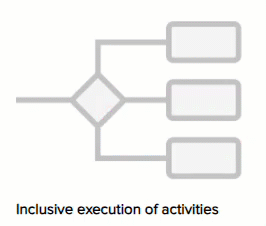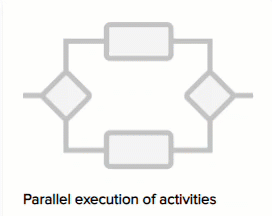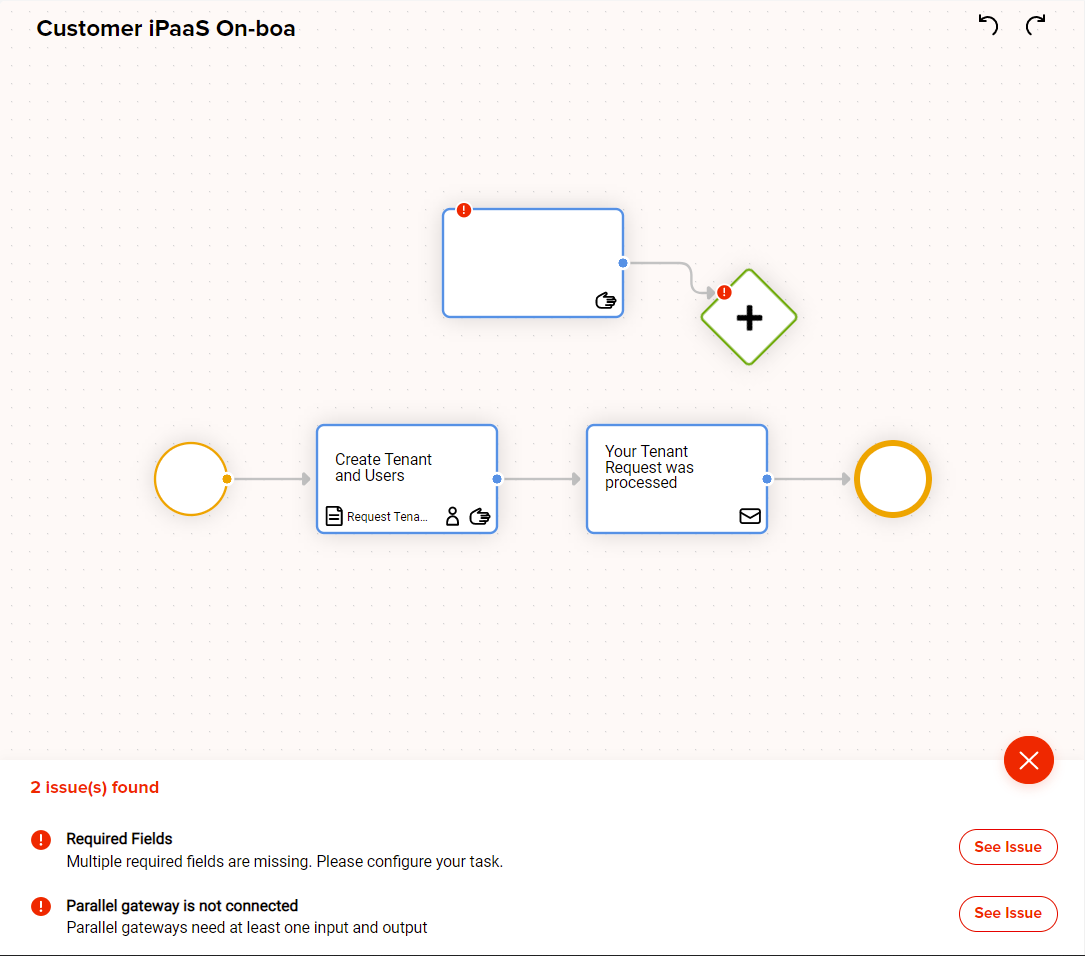A process is a collection of related, structured activities (tasks) that serves a particular business goal. In FireStart Cloud, you can model any business process as a flowchart of a sequence of tasks with interleaving decision points (gateways).
Tasks
Tasks are work that needs to be completed by a user. Tasks need to be fulfilled to reach the end event of a business process and to close the process. Each task comprises a form that is created by the workflow manager.
Due Dates
The Task list is sorted by the due date so that all the most relevant Tasks are found at the top. You will also receive a reminder email, so you don't forget to complete a Task.
Task Routing
Tasks can be sent to a predefined Role. This will notify all the team members assigned to this Role meaning anyone can claim the Task and complete it. You can also send Tasks via emails (dynamic and non-dynamic).
Once a Task is claimed, it will no longer be shown to other users assigned to this Role. Tasks can also be filtered by the Role in charge to more easily find specific tasks.
External Task
A Task can also be sent to an external person who is not a listed FireStart Cloud user. The Task will be sent via email and can be completed by an external user.
Send Mail
Send an email with data from previous tasks using the Send Mail Integration.
Gateways
Gateways are points where you decide how your process should proceed.
FireStart Cloud currently supports inclusive and parallel gateways.
Inclusive Gateways
Inclusive gateways decide which paths will be executed. Execution progresses after the gateway only after all the selected paths have been completed.
To explain inclusive gateways, let's have a look at an example:
Let's say you have a way to process support tickets and have the following rule:
If priority is "low", do nothing.
If priority is "medium", send an email to all@support.
If priority is "high", send SMS to everyone on-call and what is done for "medium".
If priority is "urgent", send SMS to head of IT and what is done for "high".
Inclusive gateways are the way to go.
Parallel Gateways
Parallel gateways start executing all paths simultaneously, and execution progresses only after completing the paths. They are suitable for tasks that can be worked on simultaneously without a specific order.
Forms
Learn more about Forms in detail here.
Process Validation
Process validation allows you to see, in real-time, what is still missing on your path to publishing your process successfully.
These validations update in real-time, allowing you to see which issues need to be resolved.