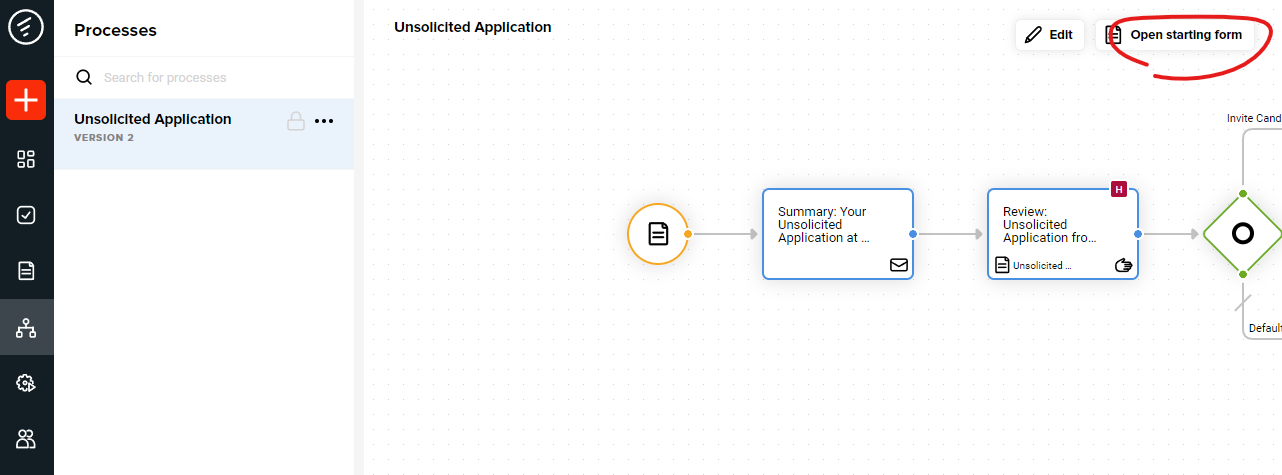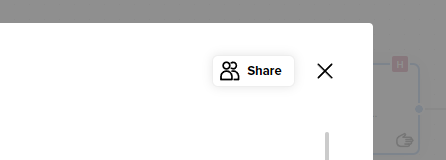Public Forms
To learn about forms in general, click here.
If you have a process with a start event, you can attach a form to it by double-clicking it (alternatively, you can use the pencil icon):
In the process overview, you will see a button at the top right, which lets you open the form that was attached to the start event:
On that page, you will find a Share button, that generates a URL to the form. You can share this URL with anyone you want.