There are three different responsible persons available to be set for a model (depending on the model type):
- Model Owner
- Model Responsible
- Workflow Responsible
These can all be the same person and initially on model creation the user who created the model is set as Model Owner and Workflow Responsible.
Note: The Workflow Responsible can only be set for process models since this is the only model type where a workflow can be started.
You will see that the Model Responsible initially also shows the model creator this occurs because if no one is set, the Model Owner is taken as a fallback. Model Owners of previous models will be set as Model Owner and Workflow Responsible in new models after upgrading. So if you had Person A as Model Owner in a previous model, now after upgrading to version 2019.4 this Person A will be Model Owner and Workflow Responsible.
General permissions and functional responsibility
All three are able to open the model and in case of a process model are able to open and view running executions (workflows) of a model. They are all able to see supervisor tasks.
Model Owner
The Model Owner is the owner of the model and usually has no responsibilities regarding modeling or execution. In an example, the Model Owner would be the head of a department or workgroup and the Model Responsible would be a member of that department or workgroup.
Model Responsible
The Model Responsible is responsible for the implementation (modeling) and the content of a model.
Workflow Responsible
The Workflow Responsible is responsible for the model execution and therefore receives all user failed tasks and all activity failed tasks where no User In charge is set. The Workflow Responsible usually is a person from the IT department.
They can all be changed individually either in the model Meta-Information section of the property panel:
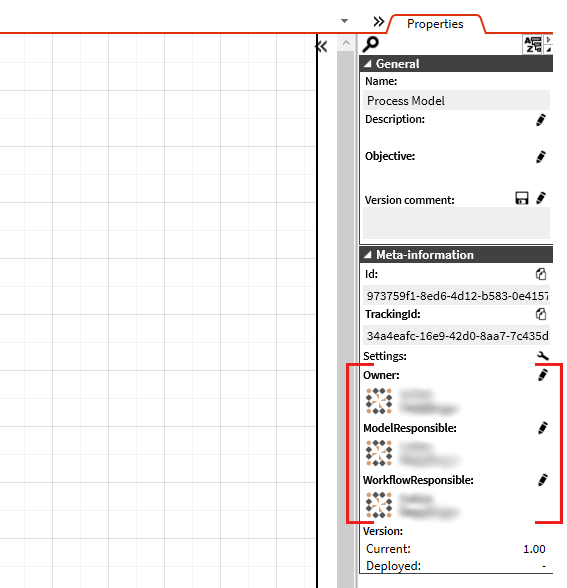
or in the model Settings:
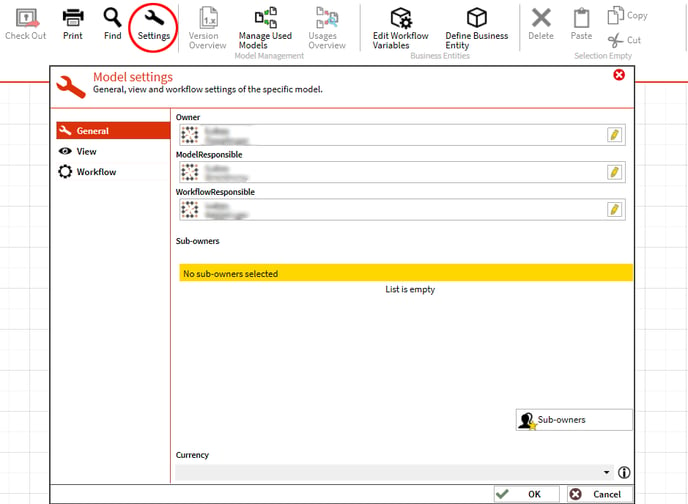
They all are also visible during an execution in the client as well as in the Process Portal, or in any model view:



