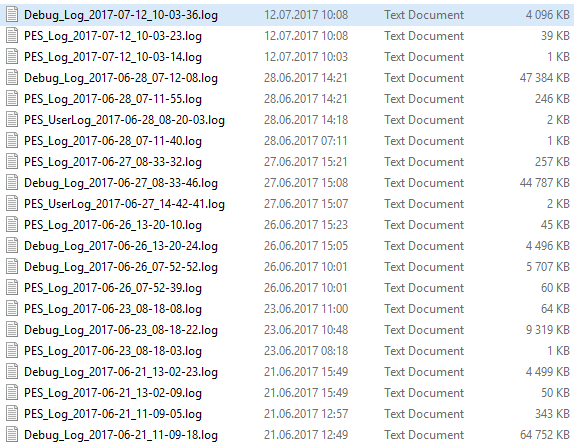If the workflow is not working, and the message from the Activity Failed Task, doesn't give much information about what went wrong. There is still one more option to find out why exactly the workflow is not working correctly. This option is the Server Log, which logs all activities on the client. This also contains what is happening while executing the workflow. That way you can find out more information about it and therefore "debug" the workflow. This helps to find the bug faster.
The log is saved on the server, which means you need access to the installed FireStart Server or ask the responsible person of the server for help. There you can find the log files under the path C:\Program Files\PROLOGICS\PROLOGICS Resources\Logs. The logs are of type text file. Now the file with the name Debug_Log_SOME_NUMBERS will most likely contain the required information depending on the date of the log file.