FireStart can be easily integrated with UiPath. On the one hand, you can interact with Firestart Workflows from UIPath, via the Start Workflow and Trigger Intermediate Event Activity, and on the other hand you can also start UiPath Jobs via the StartJob or Queue Item Activity from a FireStart workflow.
UiPath Start Job Activity
With this activity, you can start a job in UiPath Orchestrator. To get the login details (account/tenant logical name, client id and user key) you have to activate the API access in Orchestrator. Once the login details are provided, the dropdowns for process and robot are automatically filled. The arguments for the new job are passed as key value pairs and can be added or deleted with the + and x buttons.
Once the job has been started successfully, the id of the new job is returned back.
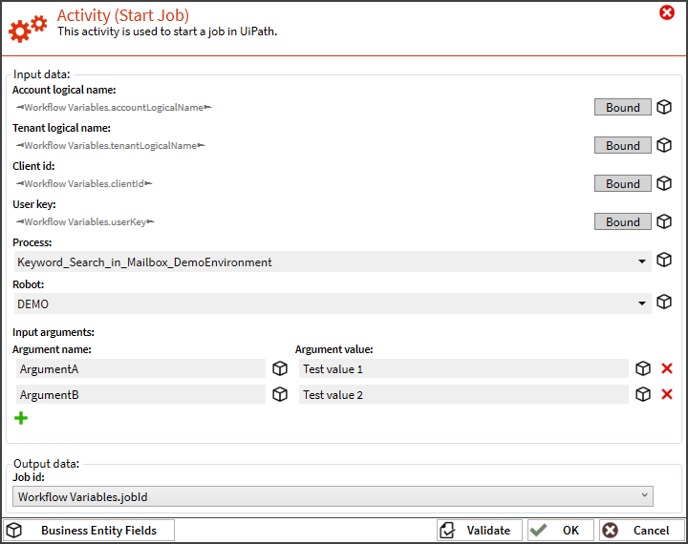
Parameters
| Name | Usage | Description |
|---|---|---|
| Account logical name | Required | Found in Orchestrator when activating the API access. |
| Tenant logical name | Required | Found in Orchestrator when activating the API access. |
| Client id | Required | Found in Orchestrator when activating the API access. |
| User key | Required | Found in Orchestrator when activating the API access. |
| Process | Required |
The process of which a new job should be started. Note: If a variable is used here (out of a Business Entity), be sure, the release key of the process is provided here |
| Robot | Required |
The robot that should run the new job. Note: If a variable is used here (out of a Business Entity), be sure, the Id of the robot is provided here |
| Arguments | These are the input arguments with which the new job will be started. | |
| Job Id | This is the id of the newly started job. |
UiPath Queue Item
With this activity you can add a queue item in an UiPath Orchestrator queue. To get the login details (account/tenant logical name, client id and user key) you have to activate the API access in Orchestrator. Once the login details are provided you have to provide the queue name. The arguments for the new queue item are passed as key value pairs and can be added or deleted with the + and x buttons.
Once the queue item has been created successfully, the id of the new queue item is returned back.
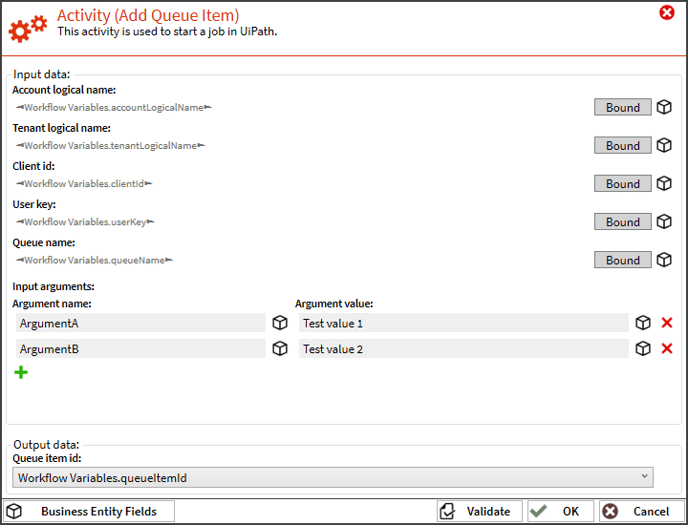
Parameters
| Name | Usage | Description |
|---|---|---|
| Account logical name | Required | Found in Orchestrator when activating the API access. |
| Tenant logical name | Required | Found in Orchestrator when activating the API access. |
| Client id | Required | Found in Orchestrator when activating the API access. |
| User key | Required | Found in Orchestrator when activating the API access. |
| Queue name | Required |
The name of the Queue, where the new item should be created |
| Arguments | These are the input arguments with which the new queue item will be started. | |
| Queue item Id | This is the id of the newly created queue item |
UiPath: Start FireStart Workflow
This activity is available via the UiPath Marketplace and has to be installed on UiPath.
With this activity you can start a new FireStart workflow. The input parameters for the new workflow are passed as key value pairs in a dictionary <string, string>.
Once the workflow has been started successfully the id of the new workflow is returned back.

Parameters
| Name | Type | Usage | Description |
|---|---|---|---|
|
Server |
string |
Required |
The name of the FireStart server. |
|
Port |
int |
Required |
The port of the FireStart server. |
|
Token |
string |
Required |
The token that is used to authenticate with the FireStart server. |
|
Start element id |
Guid |
Required |
The tracking id of the start element of the FireStart process that should be started. Can be found in the property panel when clicking on a start element or when configuring the event. |
|
Input parameters |
Dictionary<string, string> |
|
These are the input parameters with which the new workflow will be started. They are passed as Dictionary<string, string>. The key is the name of the field (BE field) that should be filled in the workflow. |
|
Allow untrusted |
bool |
|
If this parameter is true, the SSL validation will be disabled, and invalid certificates can be used. |
|
Timeout |
TimeSpan |
|
This parameter overrides the default timeout for sending the request to the FireStart server |
|
Execution id |
Guid |
|
This is the id of the newly started workflow. |
UiPath: Trigger FireStart Intermediate Event
This activity is available via the UiPath Marketplace and has to be installed on UiPath.
With this activity you can trigger an event in a FireStart workflow. The input parameters for the new workflow are passed as key value pairs in a dictionary <string, string>.
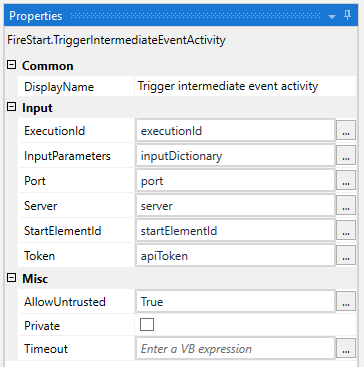
Parameters
| Name | Type | Usage | Description |
|---|---|---|---|
|
Server |
string |
Required |
The name of the FireStart server. |
|
Port |
int |
Required |
The port of the FireStart server. |
|
Token |
string |
Required |
The token that is used to authenticate with the FireStart server. |
|
Execution id |
Guid |
Required |
The tracking id of the event element that should be triggered. Can be found in the property panel when clicking on the event element or when configuring the event. |
|
Input parameters |
Dictionary<string, string> |
|
These are the input parameters with which the new workflow will be started. They are passed as Dictionary<string, string>. The key is the name of the field (BE field) that should be filled in the workflow. |
|
Allow untrusted |
bool |
|
If this parameter is true the SSL validation will be disabled and invalid certificates can be used. |
|
Timeout |
TimeSpan |
|
This parameter overrides the default timeout for sending the request to the FireStart server |
