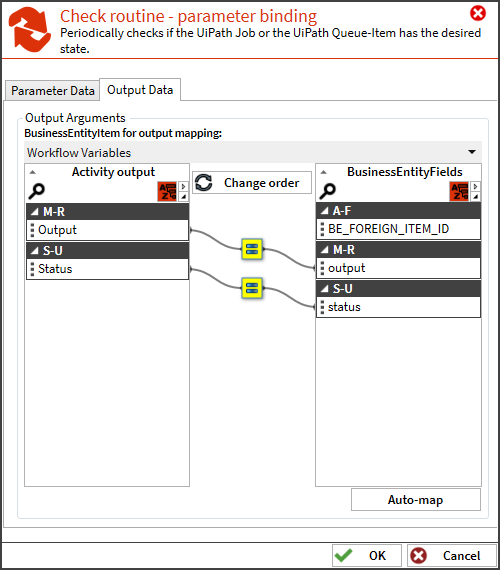Operating Principles
The UiPath Job Queue Watcher monitors your UiPath jobs and queue items. With it you can check if certain jobs or queue items are already finished or still running, and let the workflow continue if the configured case occurs.
Configuration
The configuration is done like any other custom check routine in FireStart: You either use a Start element and an Event element configure a timer event there. Set the timing interval, the watcher should be executed and configure the needed settings of the watcher.
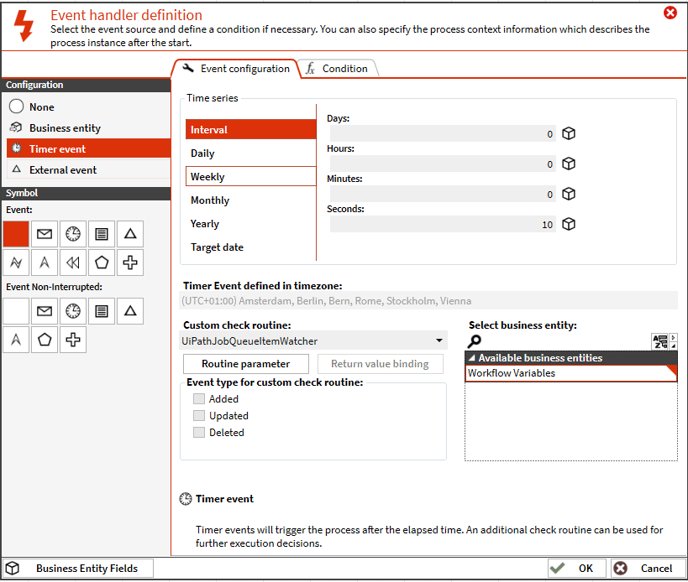
From the Custom check routine dropdown, select UiPathJobQueueItemWatcher and then click Routine parameter to configure the selected custom check routine. A new window pops up where you need to provide the necessary information in order to correctly use this custom check routine:

All of these parameters are required. The authorization parameters are needed in order to get an authentication token from the UiPath API for the UiPath API. You can then select between 'Job' and 'Queue Item' in the UiPath Element dropdown. Depending on your selection, either the Job Id field or the Queue Item Id field is visible. In the Required Element State dropdown, you can select the state to check the selected element against. Possible states are 'Finished'” and 'Running or Finished'. The default values are 'Job' and 'Finished'.
Parameters
- Account - Your UiPath account name
- Tenant Name - Your UiPath tenant name
- Client ID - Your UiPath client id
- User Key - Your UiPath user key
- UiPath Element - Selection between Job and Queue Item. Determines what element to check against during execution.
- Required Element State - Selection between Finished and Running or Finished. Determines the state the selected element has to have for the check to succeed.
- Job ID - The id of the job that you want to check. Only needed when 'Job' is selected as UiPath Element.
- Queue Item ID - The id of the Queue Item that you want to check. Only needed when ‘Queue Item’ is selected as UiPath Element.
Output Data
On the Output Data tab, the mapping of the output must be configured. Map the actual state of the selected UiPath element to text fields of the selected output Business Entity item. The Output field returns the property 'OutputArguments' for a UiPathJob or the property 'Output' for a UiPathQueueItem.