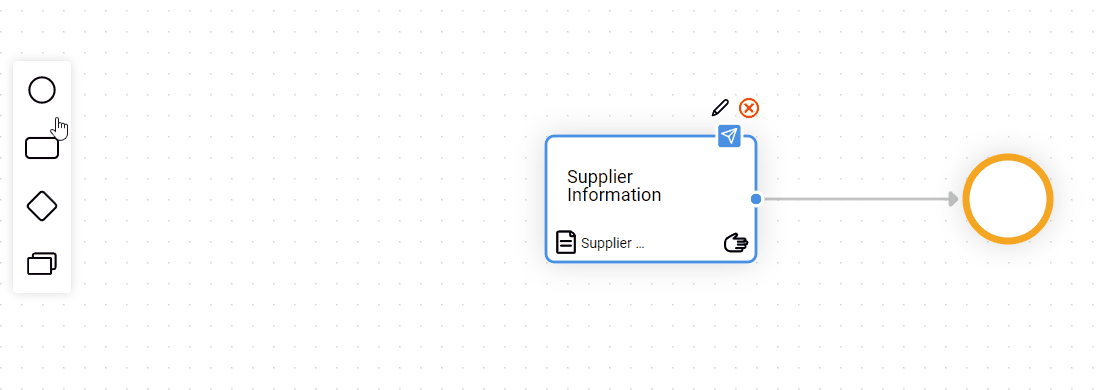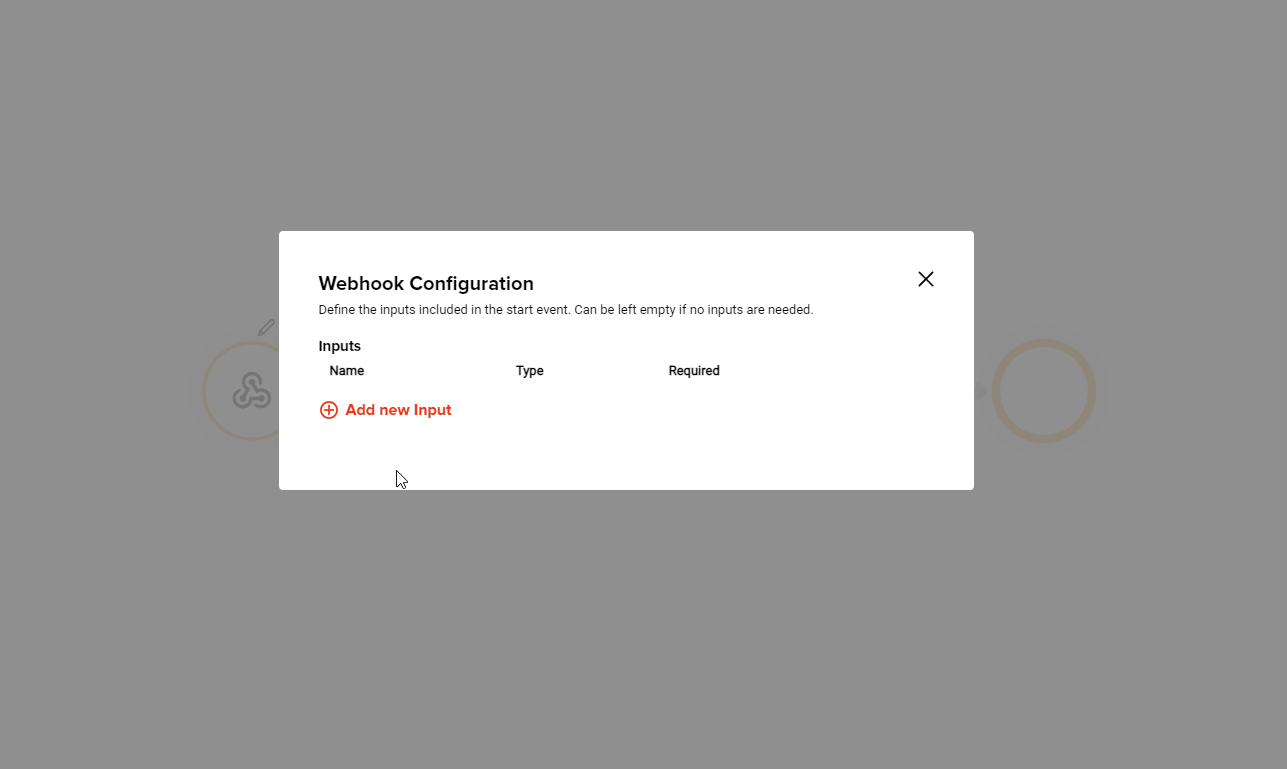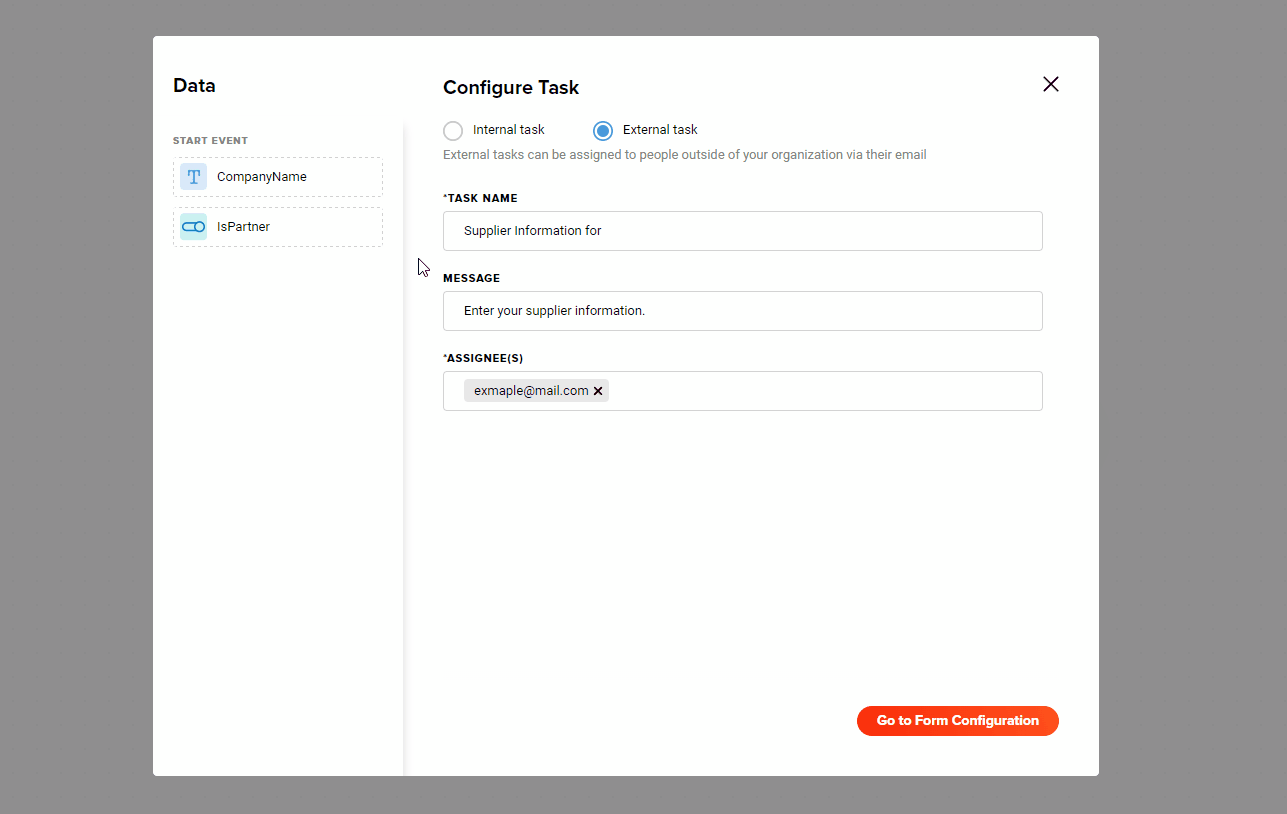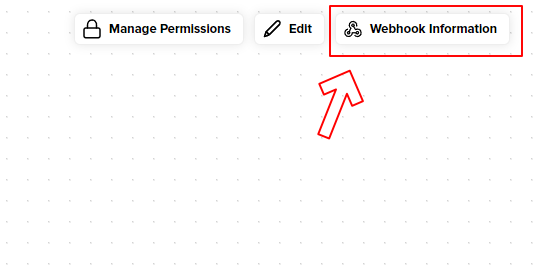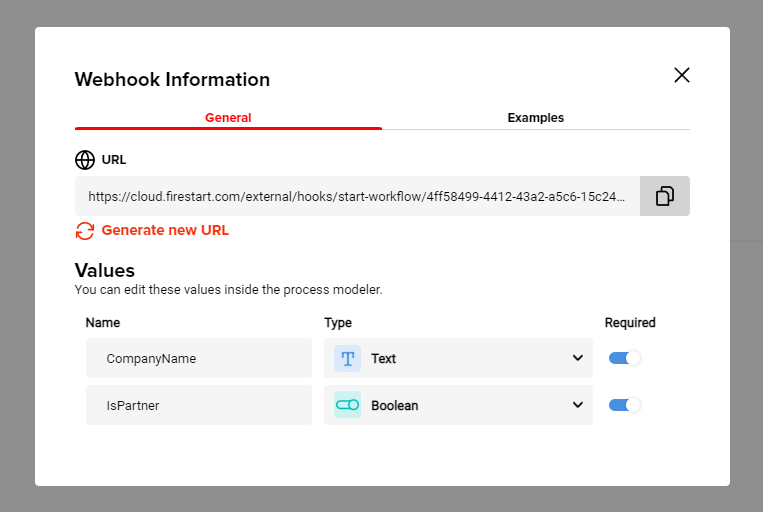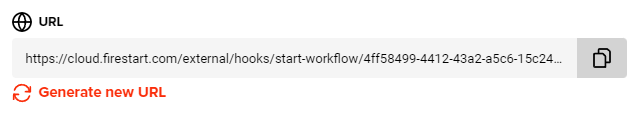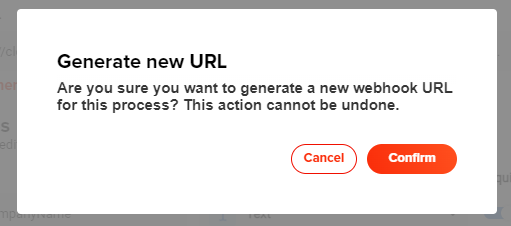General information
Webhook start events can be used to start workflows with data from any external system. You can add webhook start events in the process modeler like any other element:
Define inputs
Inputs, which can later be used to pass data to the workflow, can be configured in the Webhook Configuration module. Those inputs are optional - a workflow can also be started without any input data.
To define inputs, you need to choose a name which represents the JSON body key in the start workflow request, a data type, and set if the field is required or not.
The following data types are available
-
Text
-
Number
-
Date
-
Boolean
Use inputs
Defined inputs can be used as data in all following connected elements. Be careful when using optional workflow input data in a required field of the upcoming elements. This could break the workflow
Start a workflow with a webhook start event
After publishing your process, you have a new button in the top right corner of your process overview.
Webhook Information (General)
Here you can find all the required information to start a workflow of this process:
URL
This is the URL that is used to perform an HTTP POST request.
Values
All values defined in the modeler are listed here as a help for constructing the request.
In case of a leaked URL, it can always be regenerated.
Caution: All previously configured callers of this URL need to be re-configured after performing this action.
After confirming, a new URL will be provided and visible in the information tab.
Webhook Information (Examples)
FireStart Cloud provides some ready-to-use examples that can be copied and pasted. Those examples use sample data for the defined data types.