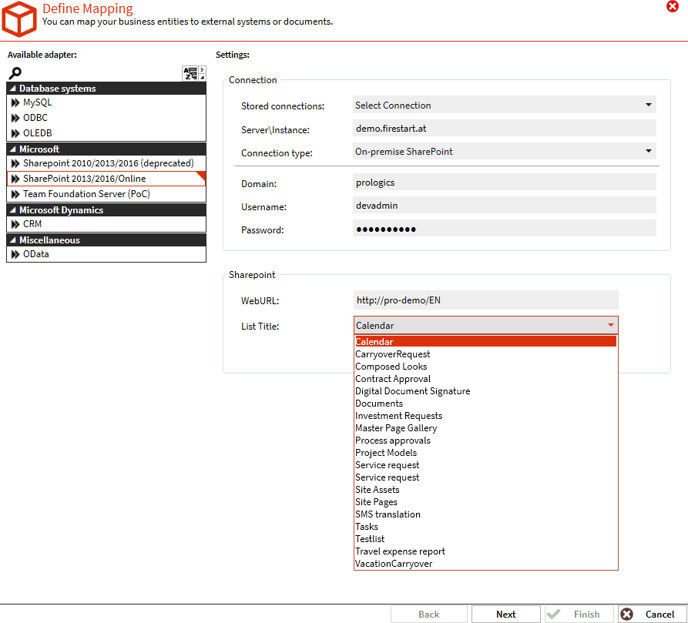To migrate from an On-premises SharePoint to a SharePoint Online, you need to use a new adapter. This adapter does not require a Sync Adapter anymore.
The new adapter can also be configured for an On-premises SharePoint which is quite practical as you only have to change the option whether it is on-premises or online. As you now may have realized there are two different starting points, namely, you still have the Sharepoint 2010/2013/2016 (deprecated) adapter in use or you already use the SharePoint 2013/2016/Online which is the one without the Sync Adapter.
1. SharePoint 2013/2016/Online
If you already use the SharePoint 2013/2016/Online adapter you simply have to select SharePoint Online instead of On-premises SharePoint. Don't be alarmed that the domain is not visible anymore - with SharePoint Online you don't need a domain. These are all changes which have to be made in order to use SharePoint Online.
2. SharePoint 2010/2013/2016 (deprecated)
With this adapter it is not possible to connect SharePoint Online, therefore you have to configure the other SharePoint adapter (SharePoint 2013/2016/Online). The configuration of the connection data is basically the same, you just have to select the SharePoint you want to connect (can be an On-premises SharePoint as well). If you want to connect SharePoint Online, the box for the domain won't be visible as you don't need the domain for SharePoint Online. The other thing which is different from the deprecated version is the URL because you don't need the URL of the list anymore but just the URL of the SharePoint website.


With Load Lists, all lists which have been created under that URL are loaded and you simply select the list you want to map.